Update Released
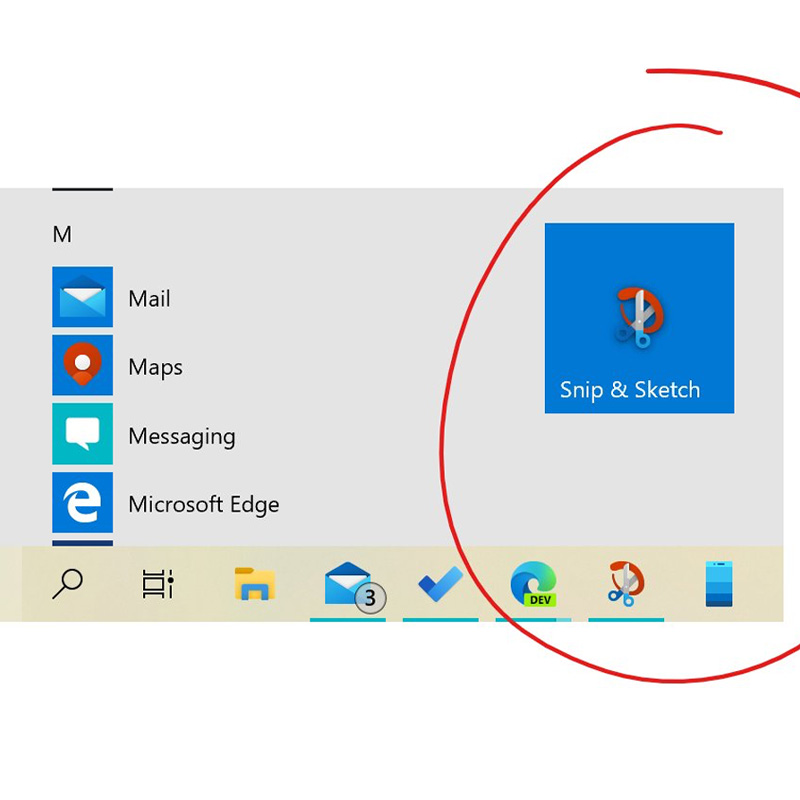
Download Snip & Sketch App for Windows 7/10
Install NowThe Snip & Sketch app has been updated with a new line tool, fixes for high contrast mode, and more.
The new line tool lets you draw straight lines with the pencil or highlighter. Just click and hold down the shift key while drawing to keep your line straight.
We've also fixed a couple of issues with high contrast mode. First, the app would sometimes revert to the default color scheme when restarting. This has been fixed. Second, we've fixed an issue where the app would use the wrong color for new annotations in high contrast mode.
Lastly, we've made a few improvements to the user interface. You can now see the currently selected tool at the top of the screen. And we've made it easier to access the color picker when creating new annotations.
The Snip & Sketch app has been updated with new features, fixes and improvements.
